Star Wars Jedi: Survivor is not only the game with the weirdest semicolon placement in the industry, it also feels like one of the most-patched current-generation titles, after launching with a host of issues on PC and consoles alike. Jedi: Survivor recently received a PS5 Pro patch too, granting owners of the premium Sony console the potential for enhanced visuals and improved performance, but sadly only one of those objectives has been met here.
Starting with the basics, the PS5 Pro version of the game comes with two revised modes, a performance mode and a quality mode. It’s the performance mode that is more interesting, as it features the return of ray tracing features. You may remember that the game actually launched with RT effects in both modes on PS5, but this was subsequently removed in the performance mode to improve image quality while hitting the 60fps target more consistently. The new PS5 Pro performance mode brings those RT effects back, including RT reflections, RTGI (global illumination) and RTAO (ambient occlusion).
Unfortunately, the quality of these effects can be limited versus the game running on the base PS5 in quality mode. For example, reflections lack some geometry and even lighting in some parts of the first level, though later levels do show more similar outcomes. The RTGI and RTAO here are also quite subtle, to the point that we couldn’t confirm that RTAO was even present in the game until it was specifically mentioned in an EA blog post accompanying the PS5 Pro patch. Still, the RT can improve the look of many scenes, and it’s nice to see it in a 60fps-targeting mode.
The other key change here is the addition of PSSR upscaling, which promises better image quality than the FSR 2 used previously. Unfortunately, this promise is far from realised, with an extremely unstable resolve that looks dramatically worse than the PS5’s performance mode – you can see a kind of shimmering or pulsing constantly as artefacts appear and disappear across the screen. This is particularly prominent on natural environments with foliage, which flip from dark to light and back again with distracting regularity. Artificial environments, like city streets, do fare better, but there’s still more aliasing, breakup and temporal instability than on the PS5 performance mode.
One upshot to the PS5 Pro patch is that the game does run at a clean 60fps in almost all situations, including the famous Koboh run that almost always dropped frames before. The one exception we found is a particular river with prominent RT reflections that drops frames and causes a small amount of screen tearing, but frame-rate overall is slightly improved versus the performance mode on the base PS5, so we can call this a small victory.
The other potential upside is that the game can look a little more detailed in still shots. EA claims the PS5 Pro version is upscaling to a higher resolution, specifically quoting a 1200p internal resolution and 1800p output on PS5 Pro, versus circa 1080p upscaled to 1440p on the old patch. Our pixel counts suggest a much lower internal figure though, circa 900p on average and ranging from sub-720p to just above 1080p, not much higher than the base PS5,per the table below. Without any huge boost to internal resolution versus base PS5 and the worse temporal instability, the PS5 Pro experience is now objectively worse than what preceded it, despite the performance improvements and the inclusion of RT.
| Pixel Counts | Shot 1 | Shot 2 | Shot 3 | Shot 4 |
|---|---|---|---|---|
| PS5 Performance | 900p | 1008p | 648p | 1008p |
| PS5 Pro Performance | 900p | 1224p | 648p | 1008p |

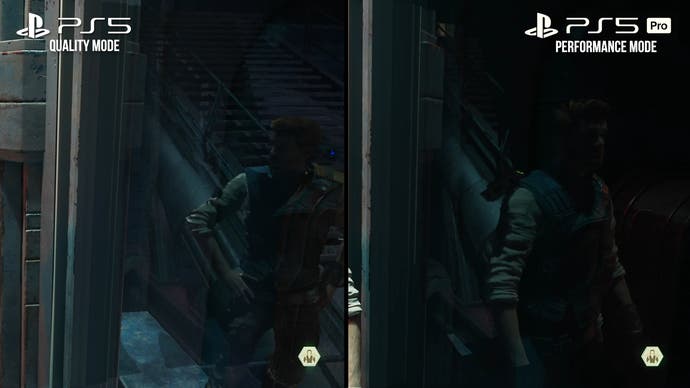
That brings us to the 30fps quality mode, which is thankfully a little more straightforward. There’s more detail in terms of RT reflections and RT GI here compared to the performance mode, though lighting pop-in is more noticeable and sometimes when switching between modes, the RT global illumination fails to load in correctly and surfaces appear completely black.
Otherwise, the same PSSR grain issues persist in the quality mode, albeit to a lesser extent thanks to this mode’s higher internal resolution, and the image looks a little softer overall than the 4K resolve in the quality mode on the base PS5. That’s despite a slightly higher internal resolution in most of the shots we tested, and speaks to the issues that PSSR is experiencing at present.
Performance is at least nigh-perfect, with a locked 30fps throughout everywhere except for the RT river run, which has one-off frame drops. Previously, this area dropped to 11fps (!!) at worst on the base PS5 Pro in quality mode, so this is an improvement at least.
| Pixel Counts | Shot 1 | Shot 2 | Shot 3 |
|---|---|---|---|
| PS5 Quality | 1728p | 1440p | 1008p |
| PS5 Pro Quality | 1728p | 1584p | 1296p |


Given that there’s a PC version of Jedi: Survivor, it made sense for us to test the game’s PSSR implementation versus DLSS. Using the PC’s high settings with RT enabled and DLSS performance mode at a matching 1800p resolution, we saw Nvidia’s upscaling solution provide significantly better image in terms of stability and resolve, with no obvious flickering in many areas and none of the characteric PSSR grain. The DLSS implementation isn’t faultless, and some pulsing of foliage is visible, but the overall outlook is much less jarring to behold and apparant detail is higher almost across the board.
Given these results, it seems clear that Jedi: Survivor and PSSR each require further fine-tuning – and it’s a bit surprising that the PS5 Pro patch was released with such obvious visual anomalies. It would be nice to see the option to opt for the earlier PS5 modes while these rough edges are being smoothed over in the new PS5 Pro modes, though this doesn’t seem likely despite fan requests. In the short term, if the PSSR issues we’ve also seen in Alan Wake 2 and Dragon Age: The Veilguard when running on low internal resolutions can’t be solved, then returning to FSR 2 might be the best option if PSSR improvements are still far away. Alternatively, perhaps RT could be removed once again in exchange for slightly higher internal resolutions.
For the moment, we can’t recommend playing Jedi Survivor on PS5 Pro in performance mode. The distracting PSSR grain is just too much of a visual sacrifice, despite the mode’s excellent 60fps lock and better RT effects. The quality mode does fare better and might be worth a go, offering a higher resolution than the quality mode running on base PS5 with a near-perfect 30fps, but suffers from the same PSSR issues – albeit to a lesser extent. It’s an altogether disappointing release at present, and definitely not one that matches expectations for new owners of a $700 do-anything premium console. But there is hope the situation will be addressed: after the video embedded above was published, Respawn says that it is aware of the issues and is investigating them.